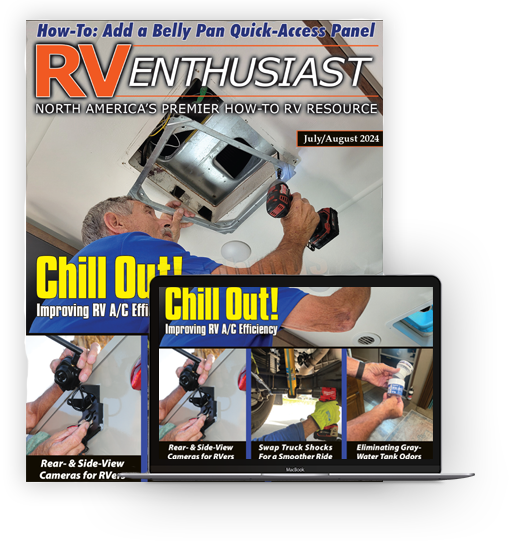Looking Ahead

Recently, a friend was sideswiped by a truck who continued along his merry way, uninterested in the severity of the damage. If you have no proof or eyewitnesses, you’re out of luck. When he told me of his misadventure, I decided to add a dash cam—which can make all the difference in the world when there’s a need to establish liability—to my Ram pickup.
The Garmin 66W has a wide 180-degree field of vision and offers voice control, which is handy. It will also remind you when you’ve strayed from your lane, when you’re too close to the vehicle in front of you (or a vehicle cuts you off and gets too close) and when vehicles are moving again after being stopped at a signal or in bumper-to-bumper traffic. These are nice features, but the lane-departure alert can drive you crazy — especially if the camera is not adjusted perfectly. You can turn off these safety alerts, but I just let the device annoy me. You’ll appreciate the alerts if you wander and the forward collision alert is especially useful (but hopefully never needed). Should something go awry, the GPS-enabled automatic incident detection will record to the microSD card and on to the Garmin Drive app loaded on your phone or tablet. The image is 1080p, high-definition video and you can check on recent drives using the phone/tablet when the dash cam is powered On.
Installation is quite simple, with the logical spot for mounting the device is just below the rear-view mirror. Once the backing is peeled off, the bracket is stuck to the windshield. You only get one shot because the adhesive tape sets quickly, so take your time in centering the device. Be sure to clean the windshield with alcohol first.

The most logical place to mount a dash cam is under the rear-view-mirror housing, which is centered on the windshield. Once the location is established, a good cleaning of the mounting surface with alcohol will assure proper adhesion of the dash cam mounting bracket.


Routing the power cable takes more time to make sure it’s well concealed. For this installation, the cable was pushed into the gap between the headliner and windshield and routed down the pillar and under the dash before exiting at the mounting bracket for the Garmin RV 1090 GPS unit, where it plugged into the USB port. Most later-model vehicles and motorhomes have USB ports built into the dash but, if necessary, the dual USB adapter can be plugged into an open 12-volt DC port in the dash.






Garmin’s Drive app can be installed in a phone or tablet and is used to set parameters for the device and capture trip segments. It’s a powerful app that can also be used for a Garmin GPS. It also lets you know when to make software updates.
A dash cam is one of the most useful accessories that can be mounted in a tow vehicle or motorhome. If you put one in the rear, you’ll have double protection, but admittedly the rear dash cam is not very useful when towing a trailer or fifth wheel. It can also be set up to monitor parking lot mishaps when you’re shopping.
Already a Subscriber? Click here for Access to the Full Issues.