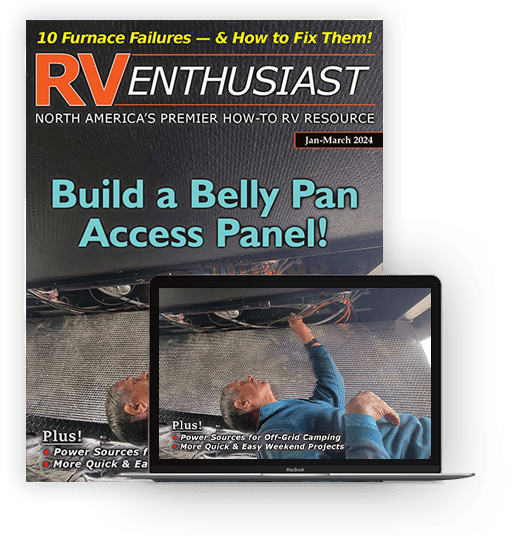Room With a View

But while it’s a great GPS for RV travelers, the screen size does present mounting challenges. The GPS comes with suction cup and screw-on mounts — and its magnetic base makes it easy to remove and install — but it can get in the way when mounted on the dash or windshield.
One great solution is to mount the screen on the center console or on the floor in front of it, positioned for safe viewing by the driver. In this case, I found a perfect place to mount a bracket in the center console of a Ram pickup. It took some maneuvering to make sure the big screen would not interfere with dashboard controls and buttons, but there was plenty of room to mount the screen. And with the right bracketry, the screen can even be rotated toward the passenger, which was a personal priority.
Once the location was established, however, the real trick was finding the right brackets. After searching the Internet extensively, I found just what I needed at Tackform, a company that specializes in the design and manufacture of just about any bracket configuration you can want for turning your tow vehicle or motorhome into a certified rolling office.
The bracket of choice was an AMPS Drill Base Mount that has a 7-inch modular arm and a 20mm ball system (part number TFEN-AM02-17; $44.95). It comes with a 2- x 21/8-inch base with an industry standard AMPS hole pattern that’s attached with one of the 20mm balls. The arm is made of metal and, along with the high-quality finish, portrays a product that’s not going to give up the ghost — or go limp or vibrate wildly — under severe conditions. It incorporates an elbow joint in the middle, along with two ball-actuated articulation points, providing the utmost in adjustability — all handled by thumb screws (so tools are not necessary).



The bracket is designed to accommodate a Garmin 17mm ball mount on many of its models, which was the rub here; the RV 1090 has a bracket that accepts a 22mm ball. That little detour was modified with an AMPS 17mm holder/receiver (part number TL-HL-04; $4.95). This adapter attached to the Garmin magnetic base using the existing holes and screws, making it capable of mounting to the 17mm ball on the Tackform extension-arm’s top articulation point.


Mounting the arm base to the center console took only a few minutes using four screws, which I had in my fastener box; the heads were already black, so it matched the bracket. The only caveat was getting the bit into the cubby hole to drill pilot holes, but an extra-long bit took care of that issue.




Already a Subscriber? Click here for Access to the Full Issues.