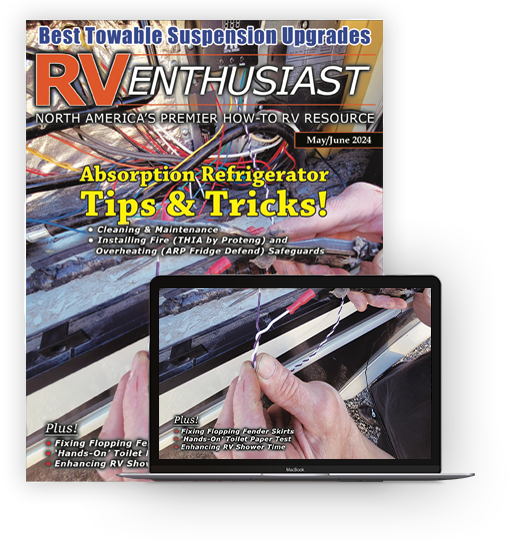Wi-Fi Wonder

Then too, one of the greatest marketing farces in modern times revolves around “unlimited” data claims by cell phone providers. While providers technically never truly “turn off” data service to those subscribing to unlimited plans, they will throttle back speed after going through 20 GB or so of hotspot data usage, depending on the monthly payment level. In the real world, even entry-level technoids will go through that in a few days.

Nomad Internet is one of a number of providers with a similar service offering, but according to my newfound tech buddies, the company is more user-friendly for non-geeks and is service-oriented. Activation and set-up could not be easier.
The first step is to decide on the service plan that best fits your needs. Nomad designates each service level by color and availability is fluid, so you’ll have to go online and check out what’s offered at the time. Basically, there are three levels of service: The Strong Pink plan, powered by T-Mobile; a Very Blue plan tied to AT&T service; and the top dog Deep Red plan that uses Verizon service. Monthly pricing can fluctuate, but at press time was $129 per month for the Strong Pink and $149 for the Deep Red; the Very Blue was out of stock at the time.
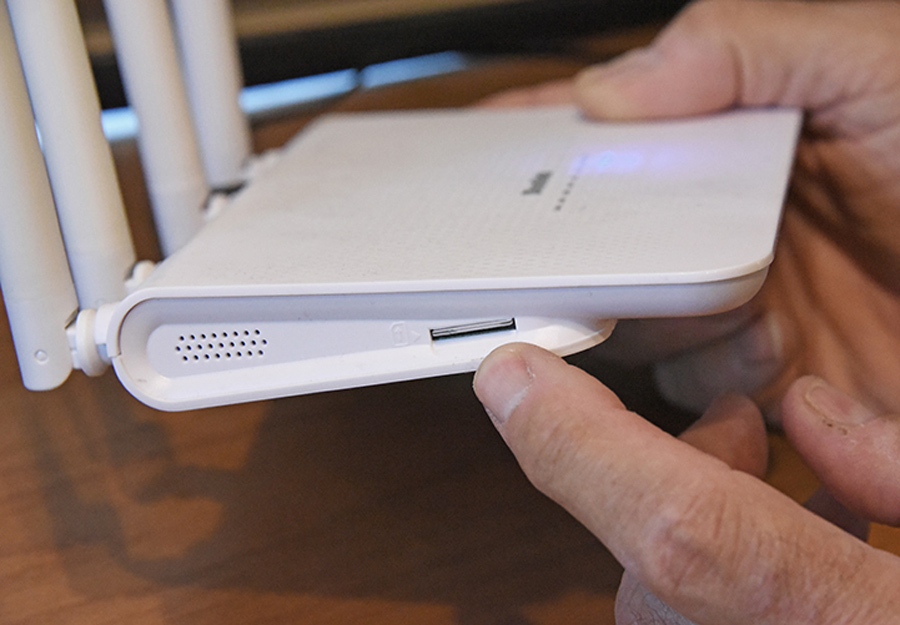
Getting started requires new-service registration online and only takes a few minutes. The one-time cost of $199 (promotional price at press time; regular membership price is $249) includes the Wi-Fi router, which will arrive ready to receive signals. There’s no contract to sign, no credit check and the monthly service charge can be set for autopay. There is one caveat: If you discontinue service at the end of a long trip, for example, a new membership fee will be required for reinstatement. That being the case, it might be prudent to also use this service while at home rather than subscribing to a more conventional provider.
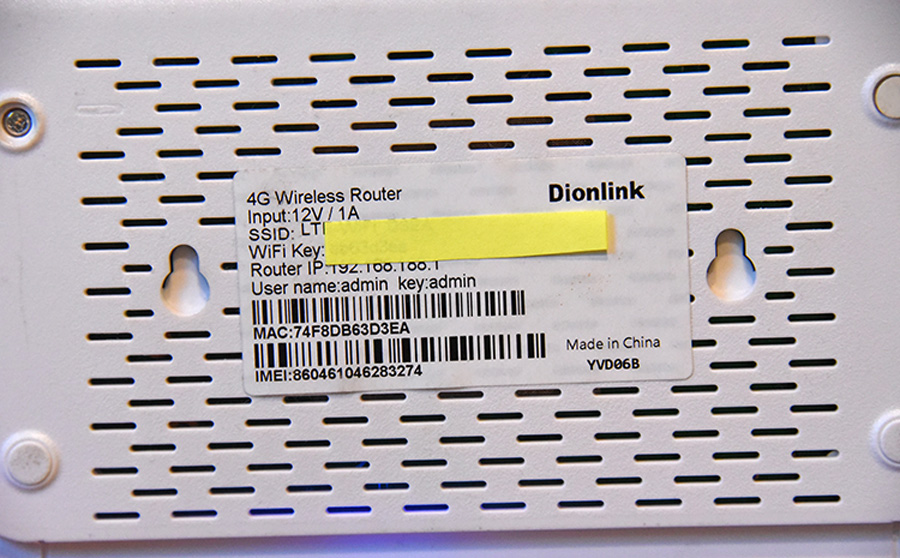
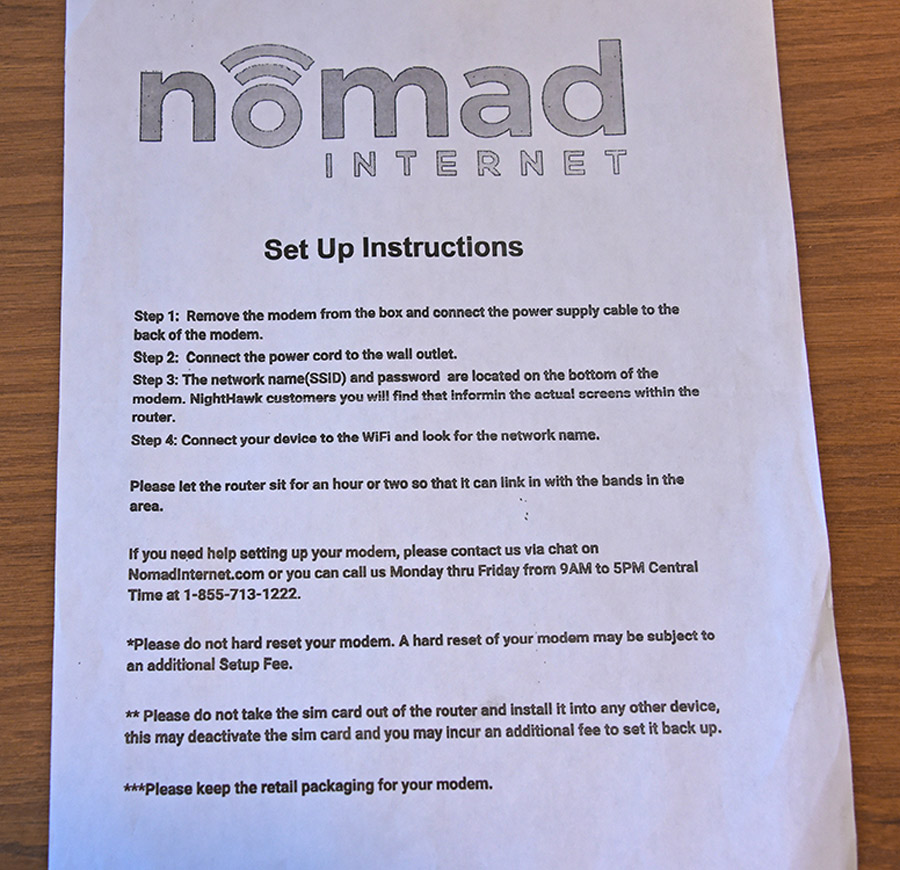
Does it Work?
So far, so good. A computer, three iPads, an iPod, two smart TVs and two smartphones are connected whenever the router is on, which is virtually 24/7. If you have a need to leave your inverter on while traveling and the router is secured (we don’t), there’s really no reason to ever turn it off.
During three months of travel through 11 states, it never missed a beat. We didn’t allow ourselves to get stressed out about signal strength based on the visible bars on the phone with Verizon service and we did not run speed tests — our testing was simply real world. The router provided uninterrupted service, even when the phone had a limited signal, allowing video calling and streaming on demand. Working on RV Enthusiast magazine on the road requires downloading large files and heavy reliance on Dropbox and other digital tools.
Equally impressive is the range of the router. In our fifth wheel, the router is placed on a countertop next to a large window and signal strength is excellent anywhere inside the RV and on the outside patio. In fact, while staying at a Harvest Host location, I carried my computer inside the restaurant that was across a large parking lot — and the signal was still strong enough to go online. Of course, range will vary depending on terrain and location, but users will easily have enough signal strength to use their devices at a neighbor’s RV site.
As mentioned earlier, the decision to go with Nomad was predicated on customer service. I have contacted the company online a number of times and response was fantastic (while the company provides a phone number, calls were not being taken at press time due to the Covid pandemic). Customers can chat online with technical personnel, which works very well. Nomad’s website is complete, providing all the information anyone needs to make the decision to join.
One more thing: The company has a right to alter service if you’re deemed a “data hog.” Not sure what that means, but reviewers online have mentioned 400GB for the month. I spend hours on video calls, browsing websites, checking e-mail, listening to music, streaming Netflix and working the edit files for this magazine; my wife is addicted to Facebook. If we need more data than that, it’s probably time to get our lives readjusted.
Nomad Internet
855-713-1222
nomadinternet.com
With the summer season in full swing we're proud to present our latest issue of RV Enthusiast! The May/June issue covers the Best Towable Suspension Upgrades, Absorption Refrigerator Tips & Tricks, Enhancing RV Shower Time, PLUS so much more!
Already a Subscriber? Click here for Access to the Full Issues.